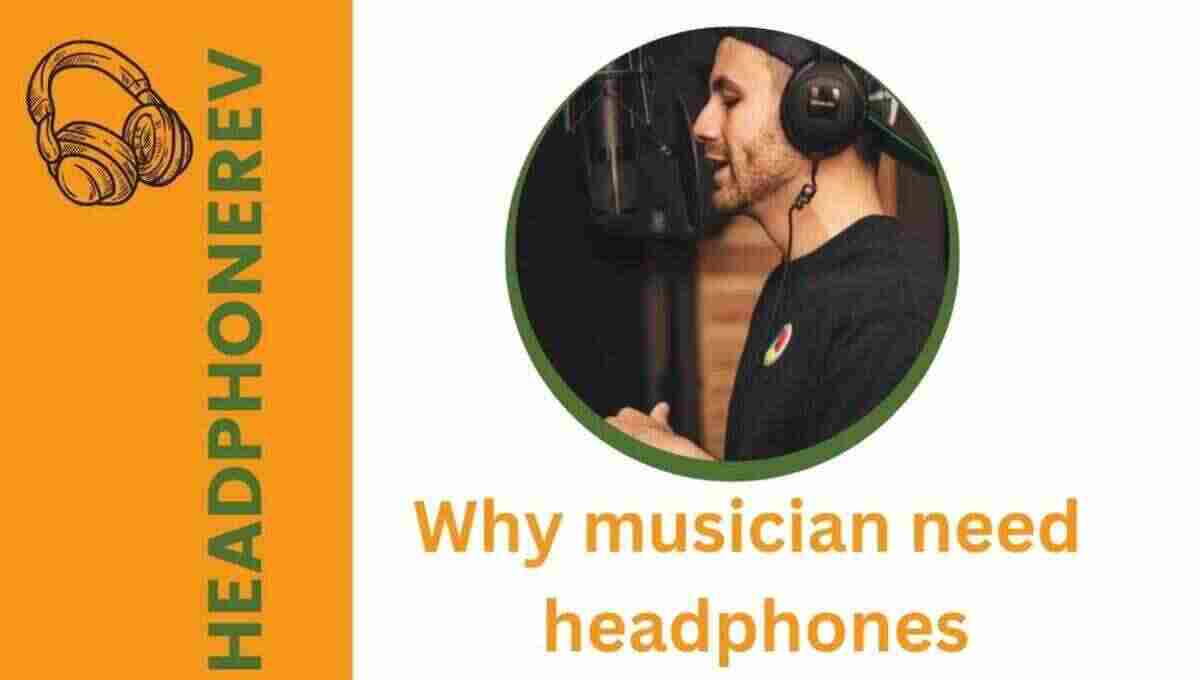Hey! welcome to the multiverse of headphones. Are you a curious person searching for how to charge jlab headphones including all the best way for better charging? Then you are at the right place! Now take a relaxing breath and sit on a roller coaster to get the answer to your query from our page.
In this blog post, you will learn how to charge jlab earbuds and enjoy your tunes for longer with this blog post. (Note: “all day” is an exaggeration.)
How to Charge Jlab Headphones & Earbuds (For Long battery life)
Assuming you have a Jlab headphone product, Which you surely have, that is why you are here.
Here is how you can charge Jlab headphones:
- First, you will need to connect the charging cable to the micro USB port on the side of the headphones.
- Next, plug the other end of the cable into a power source, such as a computer or USB wall charger.
- Once the headphones are plugged in, a red LED light will appear. This means that the headphones are charging.
- Once the battery is full, the LED light will turn off or changes color.
- Now you can unplug the headphones and enjoy your music!
How to tell if Jlab earbuds are charging or charged?
To answer this, look at jlab earbuds charging lights:
- If the light indicator of the earbud turns red to blue then your earbuds are fully charged.
- In the case of a charging case, if your case LED indicator turns solid white, it tells you your charging case is charged
The same process follows for; how to charge jlab go air charging case
How long do Jlab headphones take to charge?
The charging case takes approximately 2 hours to charge fully, and the Jlab earbuds take 1.5 hours to fully charge from a dead battery.
Jlab headphones take between 1.5 hours to 3 hours to fully charge.
Tips for better charging of Jlab headphones:
When charging your Jlab headphones, you can do a few things to ensure optimal results. You can use the following tips if your jlab earbuds not charging.
Use Compatible charger: Don’t use a high voltage adopter for charging
High voltage headsets can damage the Jlab headphonesand should not be used for charging. Always use the included USB cable and AC adapter for charging.
First and foremost, be sure to use the proper charger for your specific model of headphones. If you’re unsure which charger to use, consult the manual or contact customer support for guidance.
Once you have the proper charger, follow these tips for the best results:
- Plug the charger into a wall outlet rather than a computer or USB port.
- If possible, use a surge protector with your charger to protect against power surges.
- Avoid using extension cords, as they can reduce the charging current.
- Don’t use your headphones while they’re charging, as this can shorten their lifespan.
Make sure to check the manufacturer’s instructions to see what type of charger is recommended.
Keep the headset charging port clean:
It’s important to keep the charging port on your Jlab headphones clean so they can charge properly. Here are some tips on how to do this:
- Use a cotton swab or Needle carefully to remove any dirt or debris from the port.
- Be careful not to damage the port while cleaning it.
If the port is very dirty, you can use a can of compressed air to blow out any debris or small vacuums.
Avoid water contact with the charging case of headset:
It is important to avoid water contact with the charging case of your Jlab headphones.
If water does come in contact with the charging case, immediately disconnect the charging case from the power source.
Allow the case to dry completely before recharging your headphones.
Use the original USB for charging:
If you’re using the Jlab headphones, it’s important to charge them using the original USB cable that came with the headphones. Always try to use jlab earbuds charger cable.
This will ensure that the headphones are properly charged and ready to use.
Don’t keep the headset on charge for a longer period of time:
Don’t overcharge your headphones - unplug them once they’re fully charged to avoid damaging the battery.
There are a few things you can do for; how to increase the Battery life of jlab headphones:
- Avoid high temperatures: Heat speeds up the degradation of lithium-ion batteries.
- Keep them charged: Lithium-ion batteries degrade faster when they can fully discharge.
You may also notice that the battery doesn’t last as long as it used to. This is because the battery is designed to only last for a certain number of charge cycles.
Once it reaches its limit, the battery will no longer hold a charge for as long as it used to.
Don’t charge earbuds in the case while the case is on charge:
When charging your Jlab headphones, there are a few things to keep in mind to ensure that you’re doing it correctly and not damaging the battery.
One important thing to remember is not to charge the earbuds while they’re still in the case - this can actually reduce the battery’s overall health.
It’s best to charge the earbuds after charging the case. This will help prolong the lifespan of your batteries and ensure that they stay healthy for as long as possible.
How to charge Jlab headphones without charger:
To charge your Jlab headphones without the charger:
- You will need to use the micro USB charging cable included with your purchase.
- Plug the micro USB end of the cable into the charging port on the bottom of the right earbud,
- Then plug the other end into a USB power source.
Now look Power source is necessary.
You can use following power source as jlab headphone charger replacement.
Use solar charger:
To charge your jlab headset without the charger, you can use the mobile solar charger with a compatible USB cable to charge your headset.
Use power bank:
The power bank is a good charging source to charge your headset with a Compatible USB cable
Use laptop and computer:
Computers and laptops possess cable ports. You can use your USB cable to charge your headset from the computer.
It is a slow process and sometimes much faster that it can affect your headphone or earbuds.
You can use the same process for common cause question; how to charge jlab go air without charger.
How to maximize battery life for Jlab headphones
To get the most out of your Jlab headphones, you can do a few things to maximize battery life.
- First, ensure to fully charge the headphones before using them and don’t charge them cycle by cycle or time after time. This will help ensure that the batteries have a full charge and will last longer.
- Once the headphones are charged, try to use them regularly. If you only use them occasionally, the batteries may not stay charged as long. Use them for at least an hour daily to keep the batteries fresh.
- If you’re not using the headphones, be sure to turn them off. This will help conserve battery power and prevent accidental discharge when they’re not in use.
- Finally, if your batteries start to die quickly or don’t seem to be holding a charge as well as they used to, it’s probably time to replace them. New batteries can give your Jlab headphones a fresh start and extend their life significantly.
Conclusion
If you’re having trouble charging your Jlab headphones, follow the tips in this article, and you should be able to get them working again in no time.
Make sure you’re using the correct charger, clean the charging port if necessary, and try a different outlet if possible.
If none of those solutions work, you may need to replace the batteries in your headphones. We hope this article has helped you in how to charge jlab wireless headphones!
Thank You!


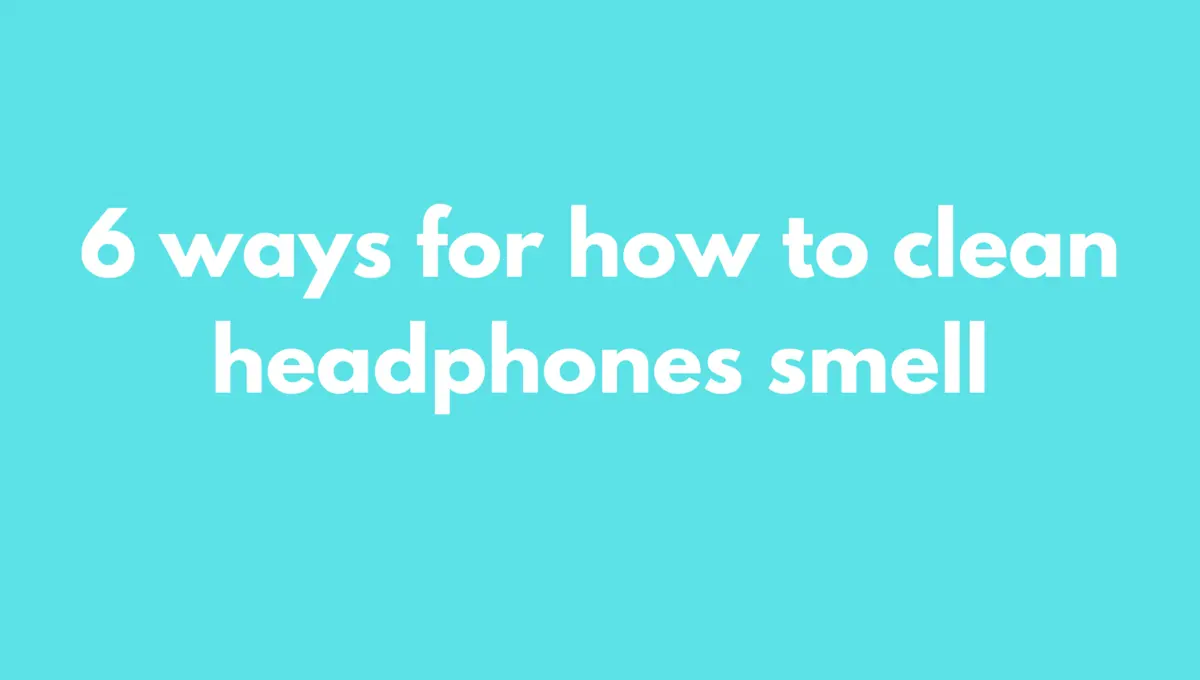


![Are Skullcandy Headphones Waterproof [Water-Test]](/uploads/are-skullcany-headphones-water-proof.webp)