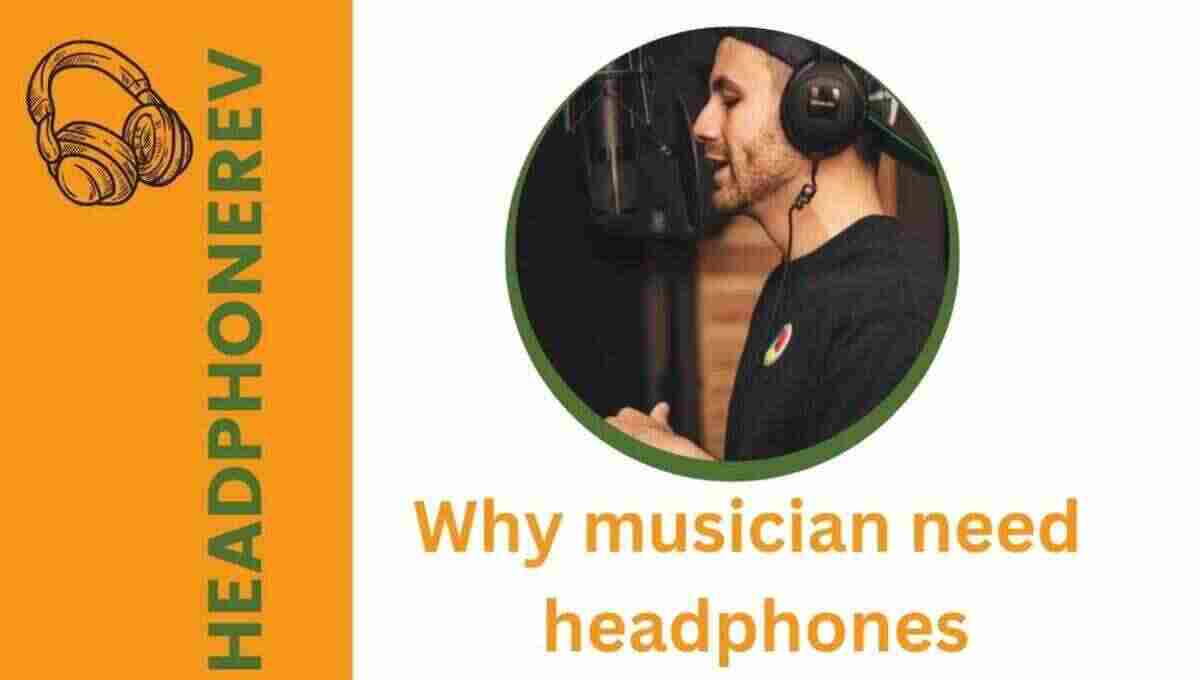Hey, welcome you curious fellow. Whether you use headphones for music, phone calls, or gaming, they often become full of bacteria and sweat. If you don’t clean them regularly, this can lead to an unpleasant smell.
Here are 6 ways for how to clean headphones smell, or how to clean smelly headphones. Try one of these methods to eliminate the stink and make your headphones smell fresh again.
Identifying the Cause of the Smell:
Before you start cleaning your headphones, it’s important to identify the cause of the smell. The most common causes of smelly headphones are sweat, earwax, and general dirt and grime. Earwax and sweat can build up on the earpads, while dirt and grime can accumulate on the headband and cables.
To identify the source of the smell, you can start by smelling the earpads and headbands. If the smell is concentrated in these areas, it’s likely that sweat and oils from your hair and skin have accumulated. If the smell is coming from the earbuds or in-ear headphones, it could be caused by earwax or sweat.
Precautions before cleaning:
Assuming you’re referring to how to clean headphones that smell. You should need to read the precautions for how to clean smelling headphones.
- Don’t use any harsh chemicals or cleaners on your headphones. This can damage the delicate components and cause them to break down over time.
- Stick to gentle soap and water or alcohol-free cleansing wipes. Or if using alcohol, disassemble the delicate parts such as leather cups of headphones.
Avoid getting moisture inside the headphone casing. This can lead to corrosion and other issues. If you must clean the area around the headphone jack, be sure to use a dry toothbrush or cotton swab.
- Never use sharp objects like pencils or knives to clean your headphones. This can puncture or scratch the surface, causing irreparable damage.
Prepare your headset for cleaning:
To clean your headphones, you’ll need to gather a few supplies. You’ll need a
- soft cloth,
- cotton swabs,
- isopropyl alcohol or charcoal or hydrogen peroxide
- compressed air
- Begin by gently wiping down your headphones with a soft cloth.
6 methods for How to clean smelly headphones?
If your headphones smell bad, you can use a few methods to clean smelly headphones.
No matter which method you use, be sure to dry your headphones thoroughly before using them again. Otherwise, you could end up with even more smelly headphones!
Use Charcoal Briquettes:
If you have a pair of headphones that smell bad, one way to clean them is to use charcoal briquettes.
- Place the headset in a container and cover it with a cloth.
- Then, close the lid and let the charcoal work its magic.
- After a few hours, remove the headphones from the container and brush away any excess charcoal.
Use Isopropyl Alcohol:
Isopropyl alcohol is a great way to clean your headphones and remove unwanted smells.
- Cover the headphones with a cloth.
- Place your headphones into a container of isopropyl alcohol.
- Close the lid.
- Wait for 1/2 hour, and then remove the headset from the container.
Use Hydrogen Peroxide:
If your headphones start to smell bad, one of the quickest and easiest ways to remove the odor is to use hydrogen peroxide.
- Soak a cotton swab in hydrogen peroxide and then rub it over the surface of the headphones.
- Let the hydrogen peroxide sit on the headphones for a few minutes before wiping it off with a clean cloth.
- You may need to repeat this process a few times to remove the smell from your headphones completely.
Use wet wipes or cloth:
If your headphones are starting to smell bad, there are a few things you can do to clean them.
- One option is to use wet wipes or a cloth.
- Make sure the cloth isn’t dripping, and scrub the headphone pads with detergent and water.
- You can also try using alcohol to clean the pads.
Use antibacterial spray:
Use an antibacterial spray or wipes on your headphones every few weeks. This will help kill any bacteria that might be causing the odor.
Use Rice bag:
If your headphones start to smell, one easy way to clean them is to use a rice bag.
- Place your headphones in the bag, and then put the bag in direct sunlight for 30 mins. The rice will absorb any moisture and odor from the headphones.
- You can then remove the headphones from the bag and allow them to air dry.
General Cleaning Methods:
Once you’ve identified the cause of the smell, it’s time to start cleaning your headphones. Before you begin, make sure to unplug your headphones and remove any batteries. You don’t want to damage your headphones by getting them wet.
To clean your headphones, you’ll need a few things:
- A microfiber cloth or a soft-bristled brush
- A mild soap or cleaning solution
- Cotton swabs
- Isopropyl alcohol (optional)
Start by wiping down the earpads, headband, and cables with a dry microfiber cloth or a soft-bristled brush. This will remove any loose dirt and grime. Next, dampen the cloth with water and a mild soap solution, and gently wipe down the surfaces of your headphones. Make sure to avoid getting any moisture inside the earbuds or in-ear headphones.
For tough-to-reach areas, like the crevices around the earpads, you can use cotton swabs. Dip the cotton swab in the soap solution and use it to clean the hard-to-reach areas. Be gentle and avoid applying too much pressure, as you don’t want to damage your headphones.
If your headphones have a particularly strong smell, you can use isopropyl alcohol to help eliminate the odor. Dip a cotton swab in the alcohol and wipe down the earpads and headband. Make sure to let your headphones dry completely before using them.
Deep Cleaning Methods
If your headphones still have a strong smell after using the general cleaning methods, it’s time for a deep clean. Deep cleaning your headphones involves removing the earpads and headband and cleaning them separately.
To deep clean your headphones, you’ll need:
- A mild soap or cleaning solution
- A clean, damp cloth
- A toothbrush or soft-bristled brush
- Isopropyl alcohol (optional)
Start by removing the earpads and headband from your headphones. Soak them in a mild soap solution for 10-15 minutes, then use a toothbrush or soft-bristled brush to gently scrub away any dirt and grime. Rinse the earpads and headband with clean water and dry them with a clean, damp cloth. Let them air dry completely before reattaching them to your headphones.
For in-ear headphones and earbuds, you can soak them in a mild soap solution for a few minutes. Use a soft-bristled brush to gently scrub away any dirt and grime. Rinse them with clean water and dry them with a clean, damp cloth. Let them air dry completely before using them.
If your headphones still have a strong odor after deep cleaning, you can use isopropyl alcohol to disinfect them. Dip a cotton swab in the alcohol and use it to wipe down the earpads, headband, and cables. Be sure to let your headphones dry completely before using them.
Tips to keep your headphones smell fresh:
Now that you know how to clean your headphones, it’s important to take steps to prevent them from becoming smelly in the first place. Here are some tips to keep your headphones smelling fresh:
- Clean your headphones regularly: Make cleaning your headphones a regular part of your headphone maintenance routine. Wipe down your headphones with a dry cloth after each use and do a deep clean every few months.
- Store your headphones properly: When you’re not using your headphones, store them in a clean, dry place. Avoid storing them in humid areas, like the bathroom or kitchen.
- Use headphone covers: If you sweat a lot or use your headphones while working out, consider using headphone covers. These can be easily removed and washed, preventing sweat and oils from accumulating on the earpads.
- Don’t share your headphones: Sharing your headphones can transfer bacteria and fungi, which can cause foul odors.
By following these tips, you can help prevent your headphones from becoming smelly and keep them smelling fresh and clean.
What are the benefits of cleaning headphones from the smell?
You probably only think about cleaning your headphones like most people. But if you’ve ever noticed an unpleasant smell coming from your headphones, you know it can be a major inconvenience..
There are several benefits to cleaning your headphone’s smell.
- First and foremost, it can help eliminate the smell’s source. If your headphones smell because they’re full of sweat, for example, then cleaning them will help to remove the sweat and prevent it from building up again.
- Second, cleaning your headphones can also help to kill any bacteria that may be present. This is especially important if you share your headphones with other people, as bacteria can easily spread from one person to another.
- Finally, cleaning your headphones can also help improve the sound you hear. If your headphones are full of dirt and grime, they may need to be able to produce a different level of sound quality than they were clean.
What are the risks of not cleaning smelly headphones?
Headphone smell can be caused by several things, including sweat, bacteria, and even smoke. And while it may not seem like a big deal, the headphone smell can be quite dangerous to your health
- If you don’t clean your headphones, the smell will build up over time and become increasingly easier to remove.
- The oils from your skin will mix with the dirt and dust on the headphones, which can cause irritation or even infection.
Conclusion:
Keeping your headphones clean is an important part of maintaining their appearance and function. By following the cleaning tips outlined in this article, you can eliminate foul odors and keep your headphones looking and smelling great.
Remember to always unplug your headphones and remove any batteries before cleaning them. Use a mild soap solution and avoid getting moisture inside the earbuds or in-ear headphones. If your headphones have a particularly strong odor, consider using isopropyl alcohol to disinfect them.
Lastly, taking preventive measures can go a long way in keeping your headphones smelling fresh. Clean your headphones regularly, store them properly, use headphone covers, and avoid sharing them.
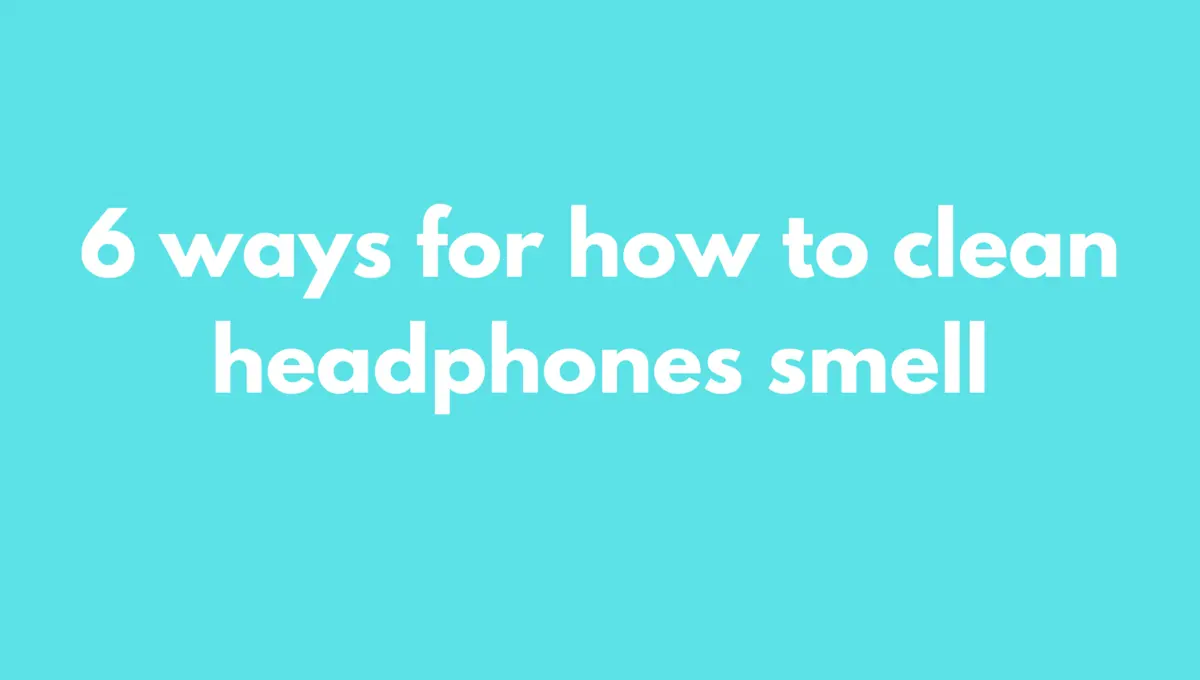

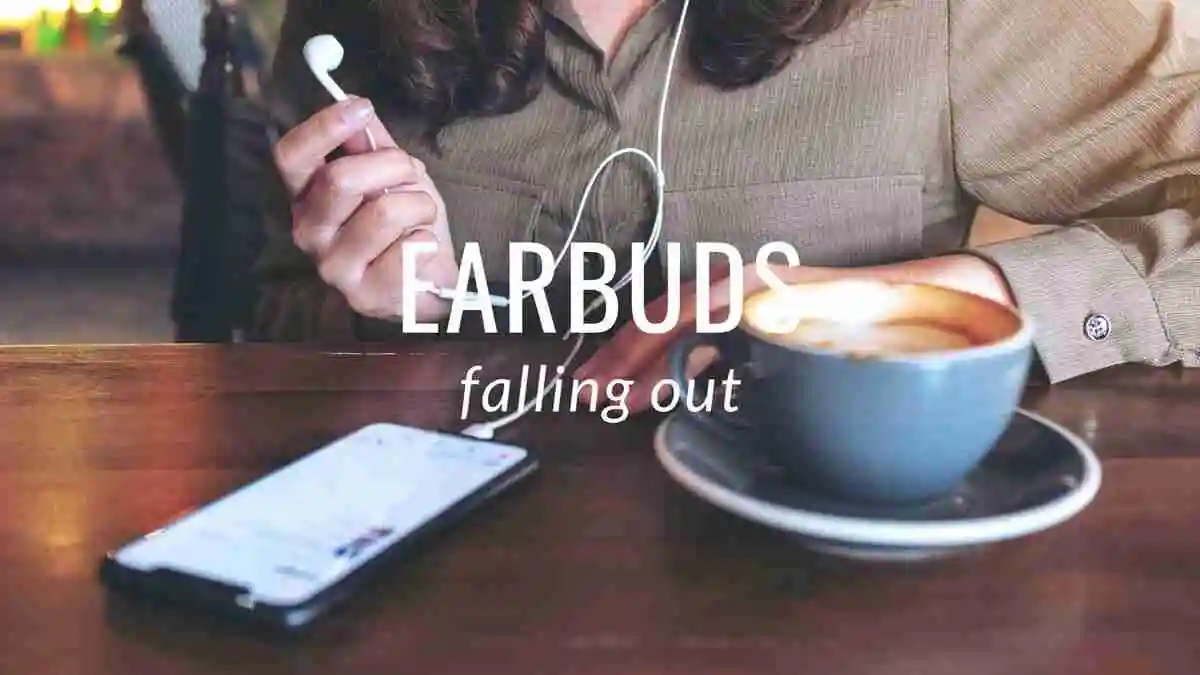

![Raycon Earbuds Keep Cutting Out [7 Practical Fixes]](/uploads/raycon-earbuds-keep-cutting-out.webp)