Hey, You, a curious fellow. Welcome we will try to satisfy your query about how to stop headphones leaking sound. Headphones are one of the most popular audio devices out there, and for a good reason—they’re versatile, comfortable, and sound great. But they’re not perfect. They can be quite noisy when you move around.
If you care about preserving your respect or status in the office or school, learning how to stop headphones from leaking sound is important. Here you will get few tips on how to stop headphones from leaking sound.
First Things to Know (Cases where you can’t fix it)
Here are the mentioned cases where you can’t fix the sound leakage problem in you headphones.
-
If you are using old headphones: Old headphones may have worn-out ear pads or other issues that contribute to sound leakage. Replacing the ear pads or using foam tips may help, but it may not completely eliminate the problem.
-
If you are using cheaper headphones like $30 or $60: Cheaper headphones may not have the same sound-isolating features as more expensive models, which can lead to more sound leakage. Upgrading to higher-quality headphones may help reduce sound leakage.
-
If you insist on using higher volume: While reducing the volume can help minimize sound leakage, some people may prefer to listen to their music at a higher volume, which can lead to more sound leakage.
-
If you don’t want to follow the DIY process mentioned below: Some people may not be interested in the DIY process of fixing sound leakage.
-
If you use open-back headphones (But can be decreased): Open-back headphones are designed to allow sound to escape, so they will always leak sound to some extent. However, you can do few things as mentioned below.
6. Manufacturing defects: Headphone manufacturing defects can also lead to sound leaking out of your devices. This is often due to weak or broken seals around the ear cups and speakers. If you experience this issue with your headphones, take them to a store or contact customer service.
How To do Headphones Sound Leakage Test?
To determine if headphones are leaking sound, try these 4 ways to test your headphone leaking sound.
- Remove the headphones and examine them closely for any tears or holes in the fabric of the earpads or headphones
- Put on the headphones and press your ear against one of the speakers. If you can hear sound from outside the headphones, they are leaking sound.
- You can also wear them by connecting to an audio source and start recording with your mobile to see later if they are leaking sound
- You can also get help from your friends and ask them if they hear any bleeding sounds.
How to Stop Headphones From Leaking Sound?
Here are the things you can do for each headphone type or the activities you do with your headphones on. In each headphone type we have also mentioned why do headphones leak sound.

1. Closed Back Headphones:
While it’s commonly believed that closed-back headphones don’t leak sound, they can indeed experience sound leakage due to various factors such as damage, prolonged use, or worn-out earpads.
In general, closed-back headphones are designed to minimize sound leakage. However, if you notice significant sound leakage, it may be worth considering a few factors. Firstly, the age of your headphones could be a factor, and replacing the ear pads might help. Over time, ear pads can wear out, affecting the seal and contributing to sound leakage. (the sound leakage can also be caused buy hairs interference do look for way to wear headphone with hair)
Additionally, clamping force, which helps create a good seal around your ears, can decrease with age. If pressing the cups lightly to your ears makes a noticeable difference in sound leakage, it could indicate that the ear pads or the clamping force may need attention or replacement. You can increase the clamping force and one highly regarded option for replacement earpads is the Brainwavz Replacement Earpads. If you use these earpads you won’t face any sound leakage as these earpads are beiing used in Beyerdynamic headphones that don’t leak sound at all except in when the volume is set so much high.
These are valour earpads are compatible with various headphones like ATH-M50, Brainwavz HM5, AKG Q701, Shure SRH 440, Koss DJ100 / DJ200, Takstar HI 2050 and Pro 80, Ultrasone HF 580 / SH 1 Pro / HFI 780, Sony MDR V6 / ZX 700, Fostex T50RP T50, M-Audio Q40, VC S500S. Whether your earpads are worn out or not and you’re facing sound leakage problems, these replacement earpads are recommended for improved performance, you can see the above picture.
Installation Steps for Aftermarket Ear Pads:
- Begin by detaching the existing ear pads from the driver assembly with a circular twist.
- Utilize a flat-surfaced scale or ruler to completely remove the current ear pads from the base plate.
- Take the aftermarket ear pads and insert one end into the plate. Gradually slide the edge along the base plate using the flat scale.
- Adjust the ear pads accurately, ensuring a proper fit, and reattach them to the driver assembly.
In closed-back headphones you should also see the other type of headphones-On ear and Over ear headphones. If you are using closed back on-ear headphones it is necessary for you to replace the earpads with big sized earpads so that they can be converted into over-ear headphones for improving the seal of headphones. The above recommended earpads can do this for you.

2. Open Back Headphones:
If you are using open back headphones and facing sound leakage, then it is normal. However you can reduce it but we will explain it later on how to do that. The first thing to know that if you have been using open back headphones for for tracking, this is the wrong tool to use for this purpose, they’re for monitoring or casual listening. To ensure effective tracking, opt for earbuds that don’t leak sound.
However you can use reduce the sound leakage in openback headphones by using 3D PRINTED OPEN CUPS. These cups will make the open back headphones the semi-open back headphones. You should see that either these earcups available or not for your specific open back headphones.
For open-back headphones, it’s essential to consider the alternative types like on-ear and over-ear headphones. If you use open-back on-ear headphones. Then there will be lot of sound leakage-also applicable on the condition of earpads-in this case it is recomanded to either increase the clamping force or buy closed-back headphones. There is also one thing necessary to mention that you can convert open-back to closed back.

Related: Open-back Vs. Closed-Back headset
Conclusion:
If you’re anything like me, you love listening to music solo or with friends. But what happens when your headphones start leaking sound? This can be a frustrating experience, especially if you’re trying to listen to a quiet song in peace.
Here are a few tips on how to stop headphones from leaking sound: - Make sure the earbuds are fully inserted into your ears - Try adjusting the headband and the earbuds themselves. We provided you best headphone sound leak fix.






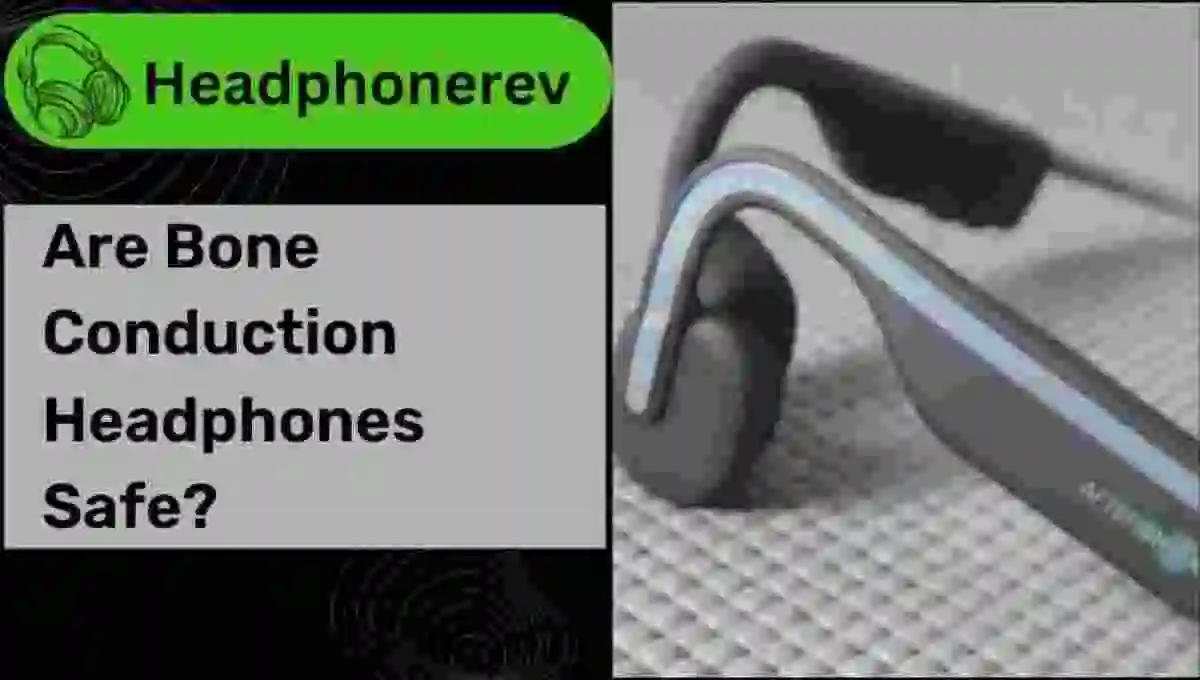
![Are Bose Headphones Waterproof [Official Disclosure]](/uploads/beige-overlay-minimalist-guitar-.jpg)