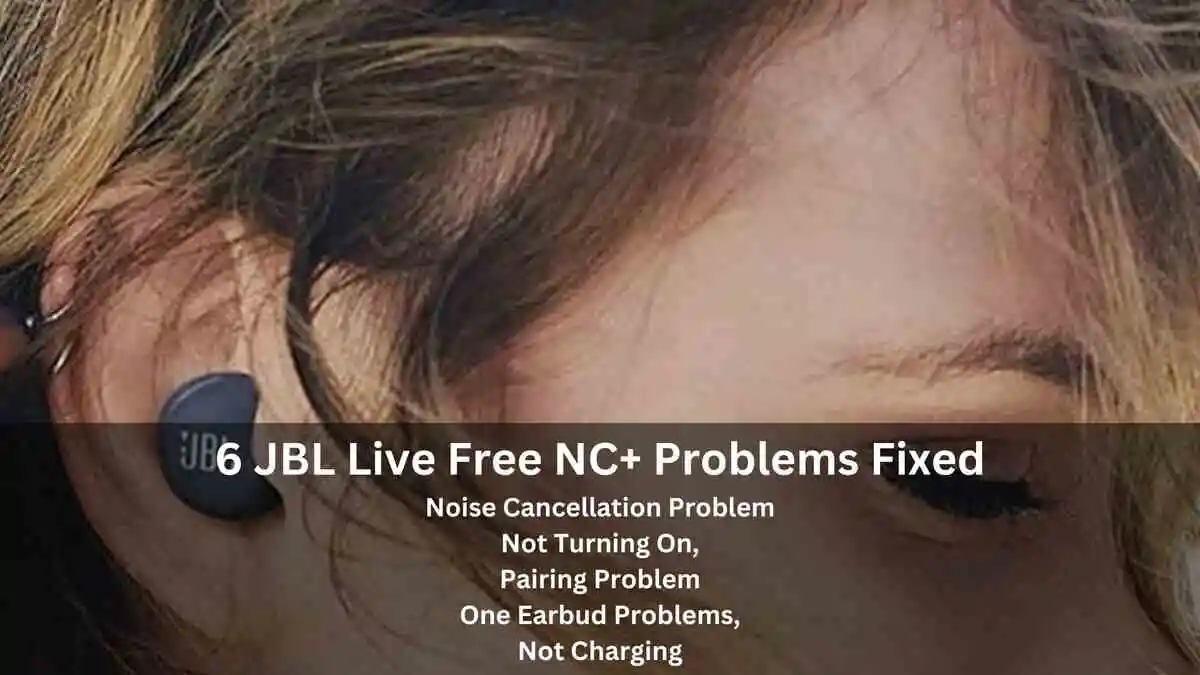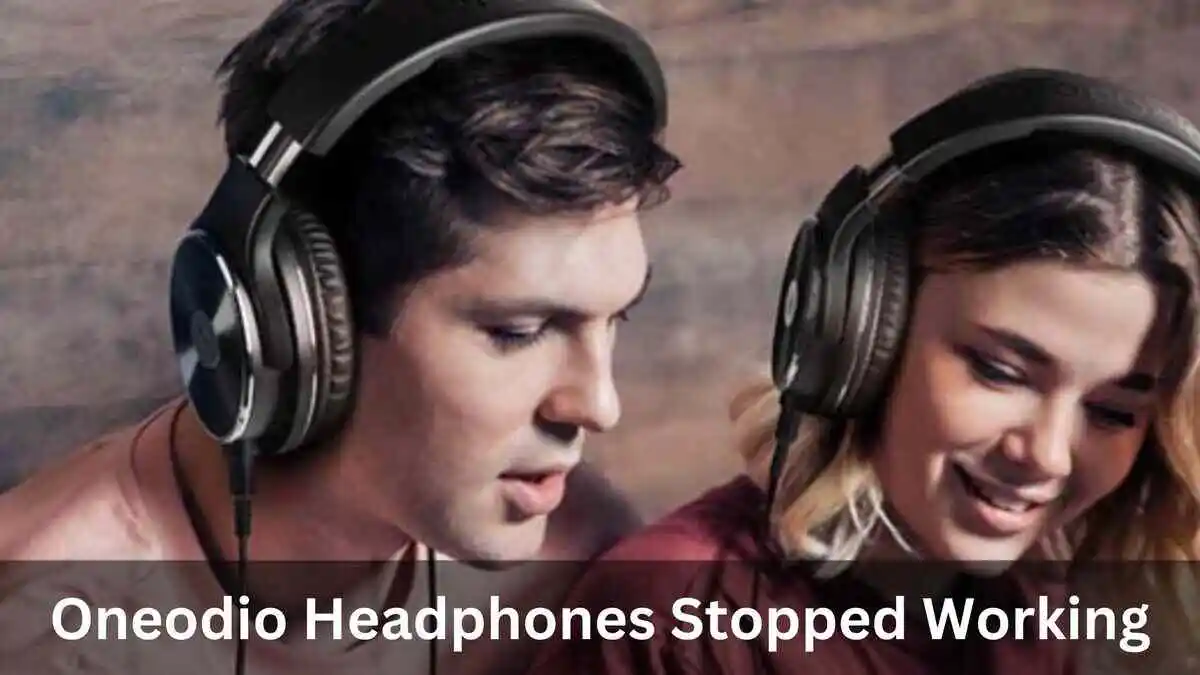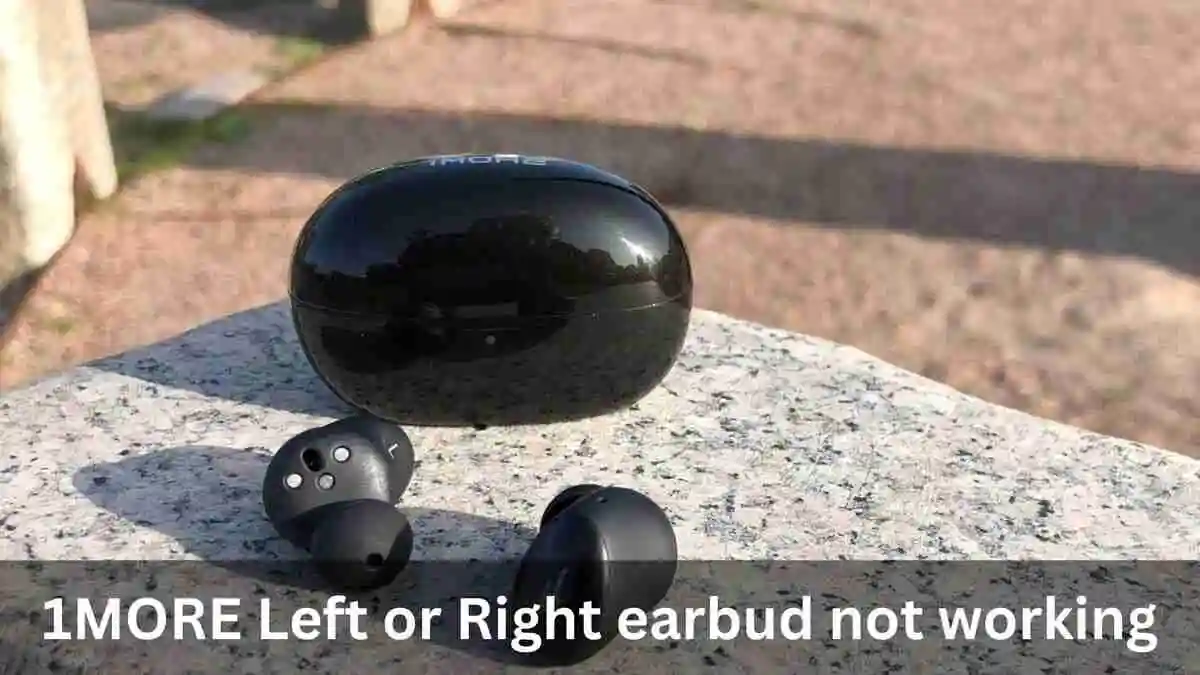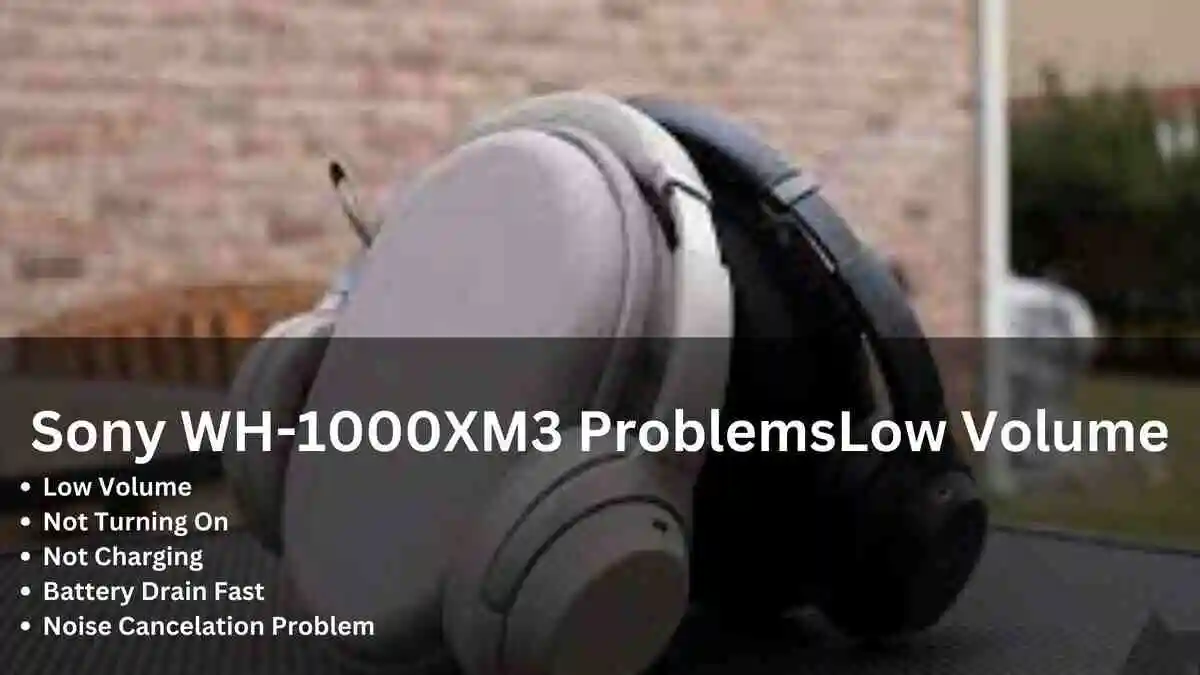If you’ve encountered jbl live free nc+ problems, such as noise cancellation not working, earbud not charging and turning on, Case not charging, No sound from one earbud, Earbud not pairing. this guide provides comprehensive solutions to address these concerns.
General Tips:
Evaluate Product Lifespan: Manufacturers define the expected lifespan of their products, including charging cycles for cases and listening times for earbuds.
If you’ve been using your JBL Live Free NC+ for an extended period, exceeding the intended lifespan (1 year) may lead to problems.
Consider buying new earbuds because issues persist even if you attempt repairs and give a good amount to the technician.
Refunds and Warranties: If you recently purchased your JBL Live Free NC+ and are facing issues, explore options for refunds or warranties. Contact the retailer for a refund or explore JBL’s warranty process here.
JBL often covers defects under warranty, offering cost-effective solutions compared to DIY repairs.
Quick Solutions (Try These First):
Clean Charging Points: Address charging issues by gently cleaning the earbuds and charging case ports with a damp cotton ball or toothpick to remove any accumulated dust or debris.
Reset Earbuds: For performing a Hard Reset do following
- Double-tap the button on the right earbud.
- On the third tap, press and hold the button for more than 5 seconds until the unit shuts off.
or reset by using the JBL App:
- Open the JBL Headphones app.
- Select your earbuds or headphones.
- Scroll down to the Support section.
- Choose the “Reset to Factory Setting” option.
- Confirm the action by tapping the Reset button.
6 JBL Live Free NC+ Problems Fixed:
Here are common issues with JBL Live Free NC+ earbuds, like noise cancellation not working, earbud not charging and turning on, Case not charging, No sound from one earbud, Earbud not pairing.
The provided solutions are general; if problems persist, contact JBL or a technician.
Noise Cancelling Issue:
If you face jbl live free nc+ tws noise cancelling not working; do not activate noise cancelling when tapped; instead, they immediately switch to pass-through mode. To resolve this issue, follow these steps:
- Connect the earbuds and open the JBL app.
- Despite the connection, the app may not allow noise cancelling to be enabled.
- Place the earbuds back into their case and close it, causing them to disconnect from the phone/app.
- Retrieve the earbuds from the case, allowing them to reconnect to the app.
- Noise cancelling should now function properly.
Note: Occasionally, a simple restart (placing the earbuds back in the case and taking them out) without using the app may also resolve the issue, although this method is not consistently effective for me.
Not Turning On and Not Charging:
Jbl live free nc+ not turning on or one side stop to power on is the problem when the earbuds battery drains fast. Or not charge even if you place them in the charging case for a long period of time.
To address jbl live free nc+ not charging you should need to clean the charging points and ensure proper earbud placement in the charging case. Apply gentle pressure to align charging pins correctly.
If your jbl live free nc+ tws right earbud not charging, in this situation check for case issues, including melted wires due to overcharging.
Case Not Charging:
When faced with the issue of your jbl live free nc+ case not charging, various factors could be at play, and several common fixes are commonly employed:
Check the compatibility of the charger you are using. The issue might be with the charger and charging cable itself.
To troubleshoot, try using a different charger with the same voltage to determine if the problem persists. Incompatibility or faults in the charger can impact the charging process.
If the case continues to experience charging issues, consider inspecting the charging case internally. Opening the case allows you to examine its internal components for any visible signs of damage, loose connections because of over charging heat-up, or other issues. Exercise caution during this process to avoid causing additional damage.
Often, the problem lies with the charging case’s battery. In such instances, it is advisable to consider replacing the battery by taking help from technician or claiming warranty.
A worn-out or malfunctioning battery can hinder the case’s ability to charge the earbuds effectively.
One Side Not Working (Not Pairing):
If your jbl live free nc+ tws right earbud not working, sound issues, and not pairing read this detailed explanation over this problem.
Ensure that the right earbud is turned on. Sometimes, it may feel like the earbud is active when removed from the case, but low battery levels could cause it to turn off immediately.
Verify that the earbud is properly charged to enable pairing and functionality.
For jbl live free nc+ not pairing you need to identify if the problem is device-specific, test the right earbud on various devices such as a PC, laptop, and phone.
If the issue persists across all devices, it suggests a potential fault with the earbuds themselves.
If the problem is specific to a computer, it may indicate driver issues. Troubleshoot and update the drivers on the computer to ensure compatibility with the jbl.
If the earbud is malfunctioning on all devices, consider the possibility of physical damage, Water damage or an accidental fall could be causing the issues.
Examine the earbud for any visible signs of damage by exploring through the inner parts of earbud.
If the problem persists and is not attributable to the above-mentioned causes, it is advisable to reach out to JBL support for assistance.
Conclusion:
For not charging check inner parts and simply replace the battery if necessary or clean the charging pins.
For noise cancellation problems update the firmware,
Not turning On problem can also be fixed by restart or by checking internal damage if any.
No pairing problem can be avoided by checking the compatibility with the device you are connecting to.