Marshall Motif A.N.C. earbuds offer an immersive audio experience, but like any electronic device, they can encounter issues from time to time. One common problem users face is when one side of the earbuds stops working.
In this article, we’ll explore the possible reasons and solutions for marshall motif a.n.c. one side not working (No audio, Touch Controls Not working). Additionally, we’ll address another common problem - marshall motif a.n.c. not charging- and provide steps to resolve these problems.
First Thing First:
If you have just bought your marshall motif ANC and they are causing problem; You should return them if their is a return policy or refund period.
If you are causing problem between 12-18 months after buying, then this problem can be fixed by using methods mentioned below, or you may need to get technical help for fixing technical problems if below methods won’t fix the problem.
If you have a long time of atleast; 2 years and they are causing problem, you should not worry you have used them long enough for thier life. In this case you should buy new headphone or earbuds; You can see our listings:
See: Top Marshall Headphones and Earbuds
Discover the Best Earbuds for: Bike Riding, Skateboarding, Cycling, and Running
Uncover: Best Wireless Headphones Under $150
Check Out: Best In-ear Monitors for Gaming
Explore: Best Gaming Headphones That Ensure Comfort for Your Ears and Head
You may also be interested in: Best Audiophile In-ear Headphones for 2024
Marshall Motif A.N.C. One Side Not Working: (Audio & Touch Problem)
If you’ve found that one side of your Marshall Motif A.N.C. earbuds is not working as expected, don’t worry; there are several troubleshooting steps you can follow to resolve the issue.
Reset the Earbuds:
Sometimes, a simple reset can do the trick. To reset your earbuds, place them in the charging case and hold down the touch surface on both earbuds for approximately 4 seconds. This action will reset the earbuds and may help to restore their functionality.
Check the Battery: (For Audio Issue)
An insufficient battery charge can lead to audio issues. Make sure that the affected earbud has enough battery or has connected properly to the charging case. Proper charging is crucial to maintain the earbuds' performance.
Clean the Earbuds: (If touch Controls Not working)
The presence of dirt or earwax can hinder sound quality and functionality. Use a soft, dry cloth or a cotton swab to gently clean the earbuds, ensuring they are free from debris.
Allow the Earbuds to Cool Down:
If the earbuds have been in use for an extended period and become hot, it’s essential to allow them to cool down before attempting to charge. Overheating can affect charging efficiency.
Software Update:
Marshall regularly releases firmware updates for their products, aiming to enhance functionality, rectify glitches, and maintain compatibility with various devices.
The Marshall Motif A.N.C. earbuds, in particular, received a firmware update labeled as version 0.3.5, which became available on March 28, 2022. This update brought about essential improvements, including the resolution of Bluetooth auto-disconnect issues. To perform a firmware update, you can access Marshall’s official website and adhere to the provided instructions.
Additionally, Marshall offers a dedicated Bluetooth app, accessible on both iOS and Android devices. This app empowers users to customize various aspects of their earbuds, such as equalizer settings, touch controls, ANC (Active Noise Cancellation) levels, and more, enhancing the overall listening experience.
Marshall Motif A.N.C. Not Charging
If your Marshall Motif A.N.C. earbuds not charging or marshall motif a.n.c. one side not charging follow these steps to diagnose and potentially resolve the issue:
Check the Charging Case:
If the LED on the charging case blinks red, it indicates that the case does not have enough battery charge to both charge the earbuds and its internal battery.
To resolve this, remove the earbuds from the case, charge the case (without the earbuds inside) until the LED changes from steady red to orange. Afterward, place the earbuds back in the case, close the lid, and continue charging until the case LED shows steady green.
Check the Battery:
Ensure that your earbuds are adequately charged and correctly connected to the charging case. Inadequate battery levels can hinder the charging process. You should also try charging the earbuds for the whole night if thier is a complete dead battery. If they won’t charge then surely their is either a problem with the battery if the charger is Ok.
Clean the Earbuds:
Just as with the audio issue, earwax or dirt can obstruct the charging process. Gently clean the earbuds to ensure optimal connectivity and charging.
Check for Software Updates:
Software updates are crucial for maintaining functionality. Follow the instructions provided above.
Last Solution:
Contact Marshall Support: If none of the troubleshooting steps resolve the charging issue, contacting Marshall support is the best course of action. Their experts can guide you through more advanced diagnostics and potential solutions.
Conclusion:
The Marshall Motif A.N.C. earbuds offer exceptional sound quality, but like any technology, they can face issues from time to time.
Whether one side of the earbuds is not working or they’re not charging correctly, the troubleshooting steps provided in this article can help you resolve these problems and get back to enjoying your music with ease.
Remember, if the issues persist, it’s always a good idea to reach out to Marshall support for professional assistance.
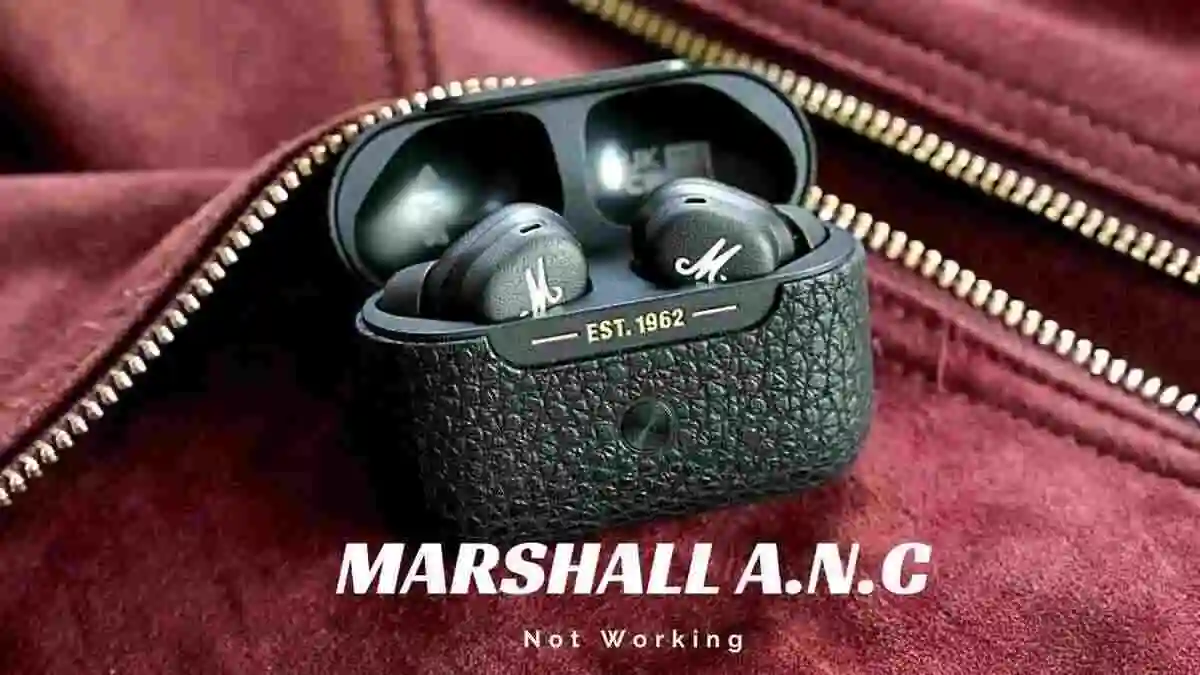


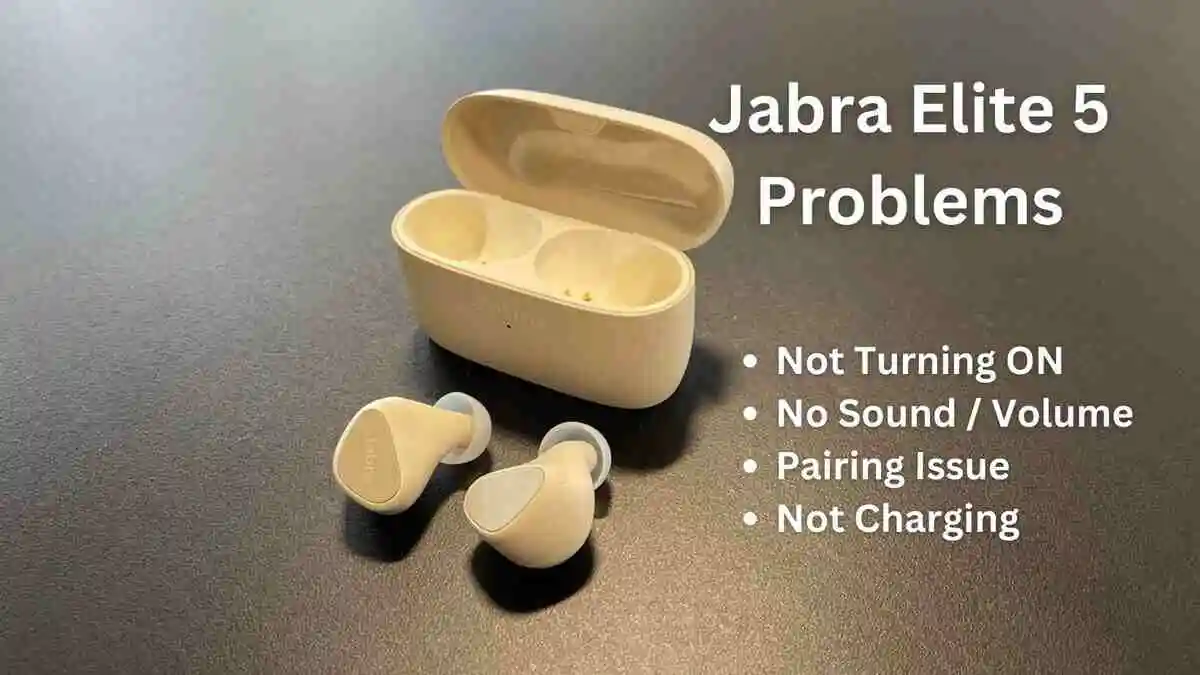
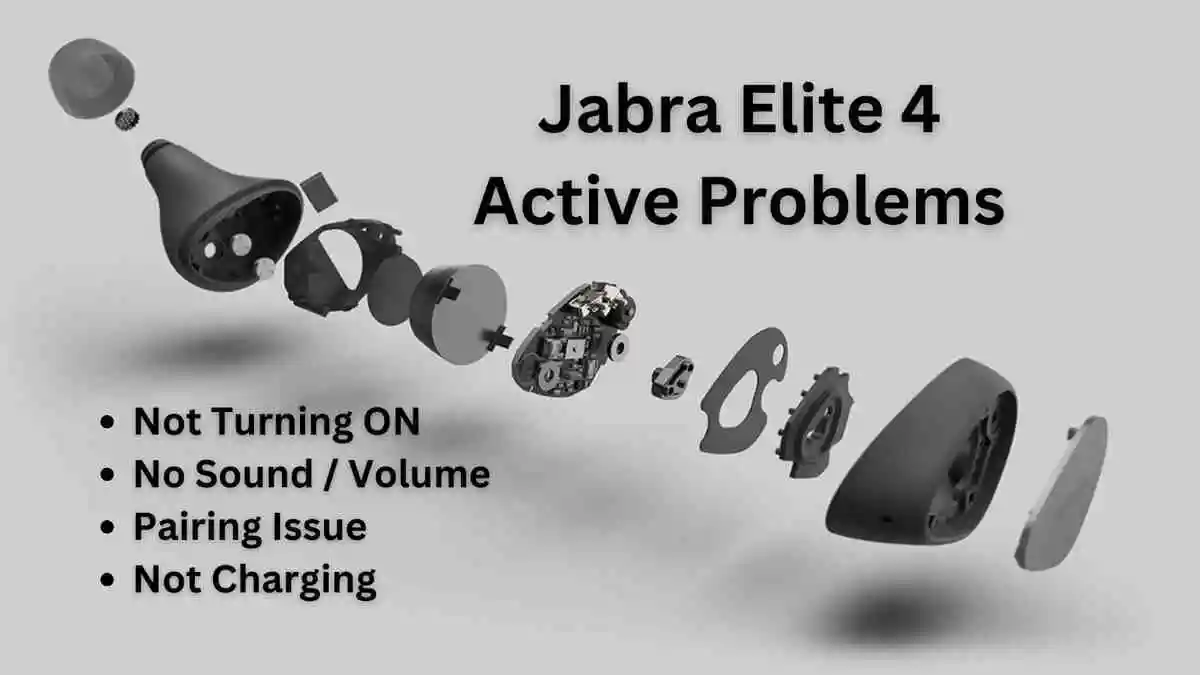
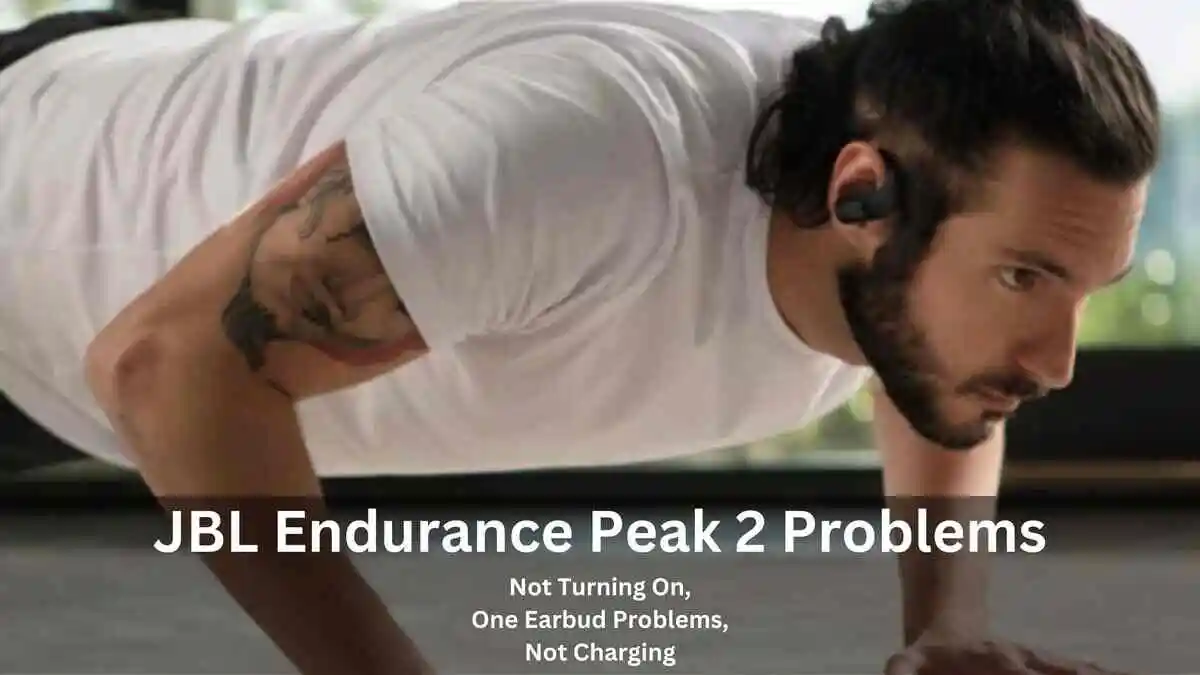

![Raycon Earbuds Keep Cutting Out [7 Practical Fixes]](/uploads/raycon-earbuds-keep-cutting-out.webp)