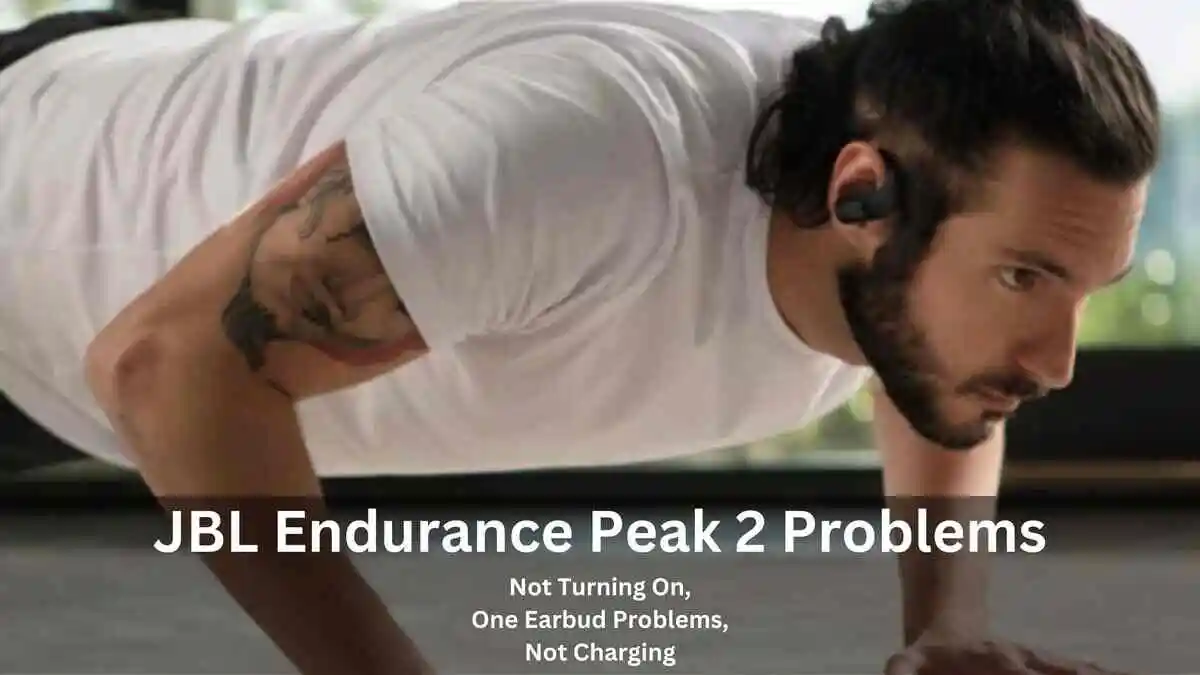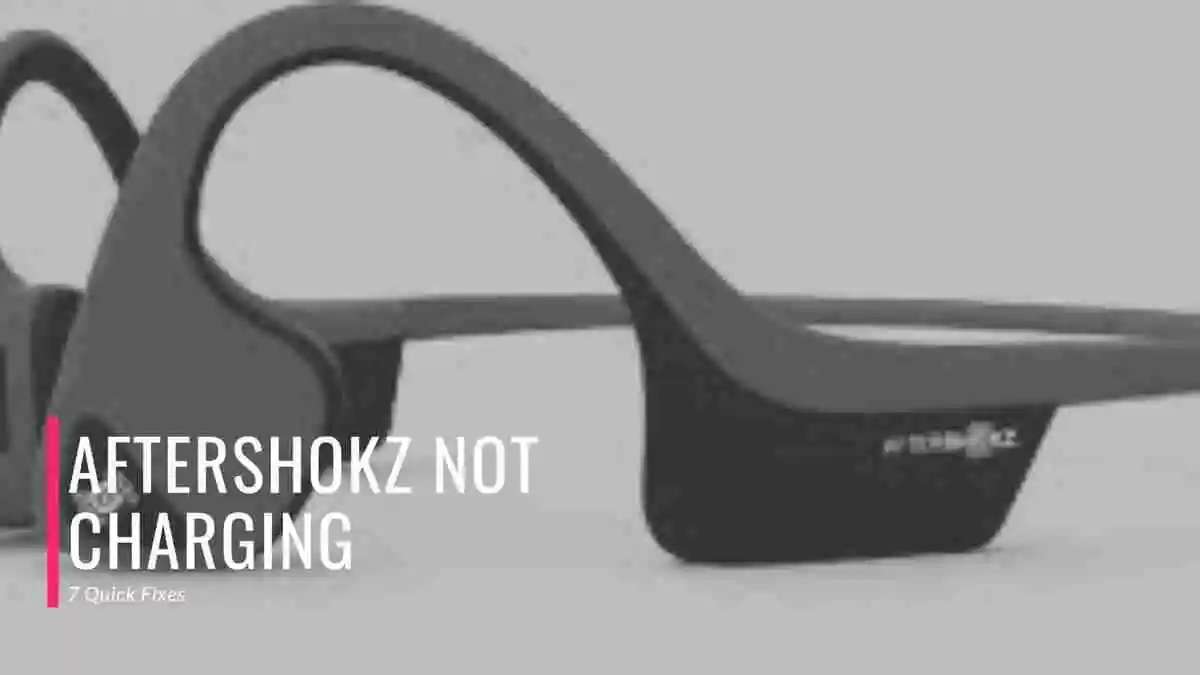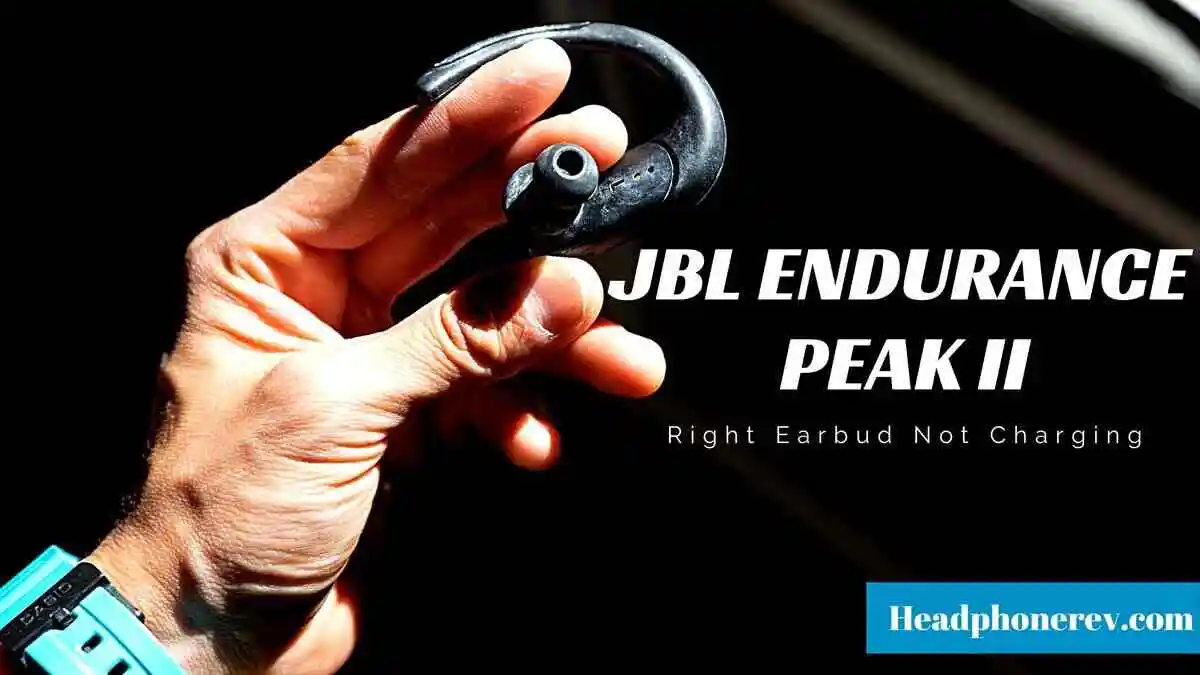Raycon earbuds have become a popular choice for those seeking a wireless and convenient audio experience. However, like any electronic device, they can encounter issues, with one of the most common being difficulty charging.
If you find yourself facing the frustrating situation of raycon earbuds not charging, fear not – there are several troubleshooting steps you can take to resolve this problem. In this comprehensive guide, we’ll explore the most common fixes suggested by the community and experts alike.
Raycon Earbuds Not Charging (SOLVED)
Clean the Earbuds and Charging Case:
Dirt and debris on the charging pins of both the earbuds and the charging case can obstruct the charging process. To address this, gather a soft-bristled brush or a cotton swab and isopropyl alcohol.
Gently clean the charging pins on both the earbuds and the corresponding pins inside the charging case. Ensuring a clean connection is crucial for proper charging functionality.
Ensure Correct Placement:
Proper placement of the earbuds in the charging case is essential for successful charging.
Confirm that the earbuds are correctly positioned in the designated slots, ensuring that the charging poles of the earbuds align with the corresponding pins inside the case.
Additionally, always close the charging case lid after inserting the earbuds, as they won’t charge with the lid open.
Reset the Earbuds:
If your Raycon earbuds still refuse to charge, it might be due to software glitches or bugs. A simple reset can often resolve these issues. Begin by placing the earbuds back into the charging case, leaving the lid open.
- Locate the small reset button on the case and press and hold it for approximately 10-15 seconds.
- Keep an eye on the LED lights on the earbuds – they should flash, indicating a successful reset.
This process can help eliminate minor software-related obstacles to charging.
Check the Charging Cable or Connector:
A faulty charging cable or wall adapter could be the culprit behind your charging woes. Swap out the cable and adapter for a different set to ensure that the issue isn’t related to the power source.
If your earbuds begin charging with a different cable or adapter, it’s clear that the original accessories are the problem. This simple step can save you from unnecessary frustration and potentially solve the issue promptly.
Update the Firmware:
Just like any electronic device, Raycon earbuds may encounter issues that are addressed through firmware updates. Outdated firmware can potentially lead to charging problems.
Check for available firmware updates for your earbuds and follow the manufacturer’s instructions to ensure your device is running the latest software.
This step could resolve compatibility issues and enhance the overall performance of your Raycon earbuds.
Contact Raycon Customer Support:
If all else fails, and your Raycon earbuds still refuse to charge, it’s time to consider the possibility of a hardware-related problem. In such cases, reaching out to Raycon customer support is your best course of action.
Provide them with detailed information about the issue, the troubleshooting steps you’ve taken, and any relevant details about your device. They can offer further guidance, potential solutions, or advise on the need for a replacement.
Conclusion:
Experiencing issues with your Raycon earbuds not charging can be frustrating, but the solutions outlined above cover a wide range of potential problems. From ensuring a clean connection to updating firmware and checking power sources, these troubleshooting steps address both software and hardware-related issues that could be causing the problem.
Remember, the key is to methodically work through each step, testing your earbuds after each action to identify the specific cause of the charging issue. With patience and persistence, you can often pinpoint and resolve the problem, ensuring that your Raycon earbuds provide the seamless and reliable performance you expect.